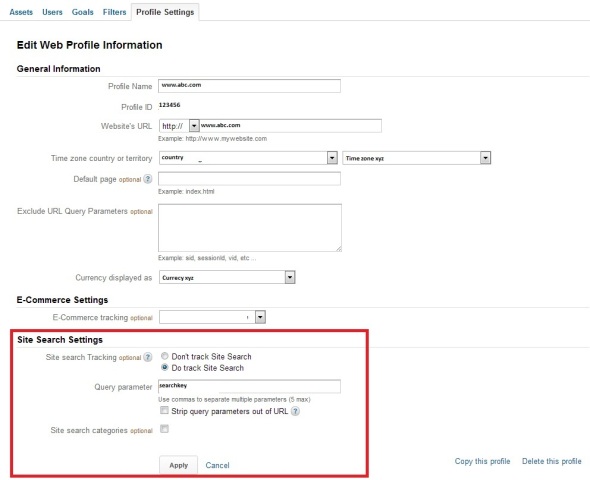Track Search functionality / Site Search in Google Analytic
Posted: December 4, 2012 Filed under: Google Analytics | Tags: analytics, Custom Search, Google, key word, query parameter, Search key word, Search Term, SiteSearch Leave a commentHi,
Google Analytic provides you the functionality to track the search in your site. It is not compulsory to use Google’s search engine.
Here, it is assumed that you have entered the GA code script in your page on which you have the search box.
Follow the below steps to enable Google Analytic to track the search:
- Log in to the Google Analytic Application & Select the appropriate site from appropriate account.
- Click on the Admin option available in right-upper corner
- Click on the profile available
- Click on the Profile Setting tab.
- In Site Search Setting,
5.1 Site search Tracking: select Do track Site Search
5.2 Query parameter: this is very important part. You need to pass the query parameters, which you have used for search url. For example, if your site is http://www.abc.com and after search if you append the query string parameter searchkey=xyz then your url will be http://www.abc.com?searchkey=xyz. So, you need to enter searchkey here.
you can add upto 5 query string parameters separated by comma.
Strip query parameters out of URL : Select whether or not you want Google Analytics to strip the query parameter from your URL. Keep it unchecked.
Note that this strips only the parameters you provided, and not any other parameters in the same URL. This has the same functionality as excluding URL Query Parameters in your Main Profile: if you strip the query parameters from your Site Search Profile, you don’t have to exclude them again from your Main Profile.
6. Select whether or not you use categories, such as drop-down menus to refine a site search. Keep it unchecked.
If you select No, you are finished. Click Save Changes.
If you select Yes:
- In the Category Parameter field, enter the letters that designate an internal query category such as ‘cat, qc,’.
- Select whether or not you want Google Analytics to strip the category parameters from your URL.
Note that this strips only the parameters you provided, and not any other parameters in the same URL. This has the same functionality as excluding URL Query Parameters in your Main Profile: if you strip the category parameters from your Site Search Profile, you don’t have to exclude them again from your Main Profile.
7. Click on apply button.
You are done. But keep patience as GA may track search terms after 6 hours. (This is not the case always. You may find the search term from the next moment).
Enjoy 🙂 For more help regarding this issue, visit
http://support.google.com/analytics/bin/answer.py?hl=en&answer=1012264&topic=1031951&ctx=topic